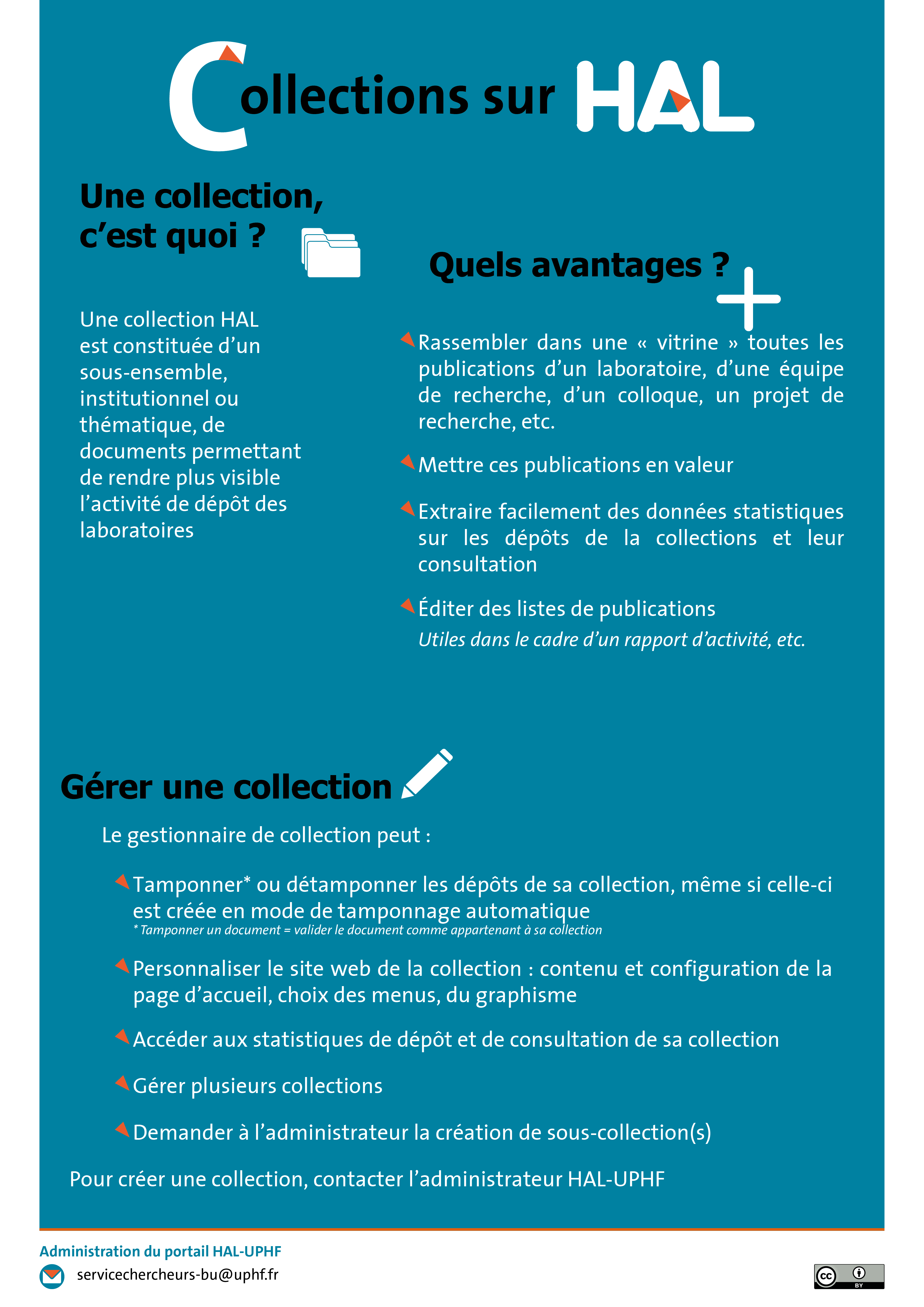Qu'est-ce qu'une collection HAL ?
Une collection HAL est constituée d'un sous-ensemble, institutionnel ou thématique, de documents permettant de rendre plus visible l'activité de dépôt des laboratoires.
Les avantages :
- Rassembler toutes les publications d’un laboratoire, d’une équipe de recherche, d’un colloque, un projet de recherche, etc. ;
- Mettre ces publications en valeur ;
- Pouvoir extraire facilement des chiffres sur le type et le nombre de documents publiés et/ou déposés sur une période donnée ;
- Faciliter la gestion pour réaliser une bibliographie dans le cadre d'un rapport d'activité, etc.
Créer une collection
-
Pour la création d’une collection, s’adresser à l’administrateur du portail.
Les éléments suivants sont à déterminer :
- Identifiant de la collection : il doit être unique, en majuscules, et de préférence court. Attention, il ne sera pas modifiable ;
- Nom de la collection ;
- Catégorie : le type de collection (laboratoire, département, colloque, projet de recherche, etc.) ;
- Critère(s) de la collection : par exemple pour un laboratoire, indiquer si toutes les publications du laboratoire doivent apparaitre dans cette collection. Les critères peuvent être des dates, la présence ou non du texte intégral, etc.
- Gestionnaire(s) de la collection : mentionner le/la gestionnaire de collection ;
- Mode de fonctionnement : le tamponnage * automatique permet d’enrichir automatiquement la collection, alors que pour le tamponnage manuel, une personne interviendra manuellement sur les publications pour les ajouter à la collection ;
- Sous-collection de : indiquer si la collection créée est un sous-ensemble d'une autre collection.
* Tamponner un document = valider le document comme appartenant à sa collection.
|
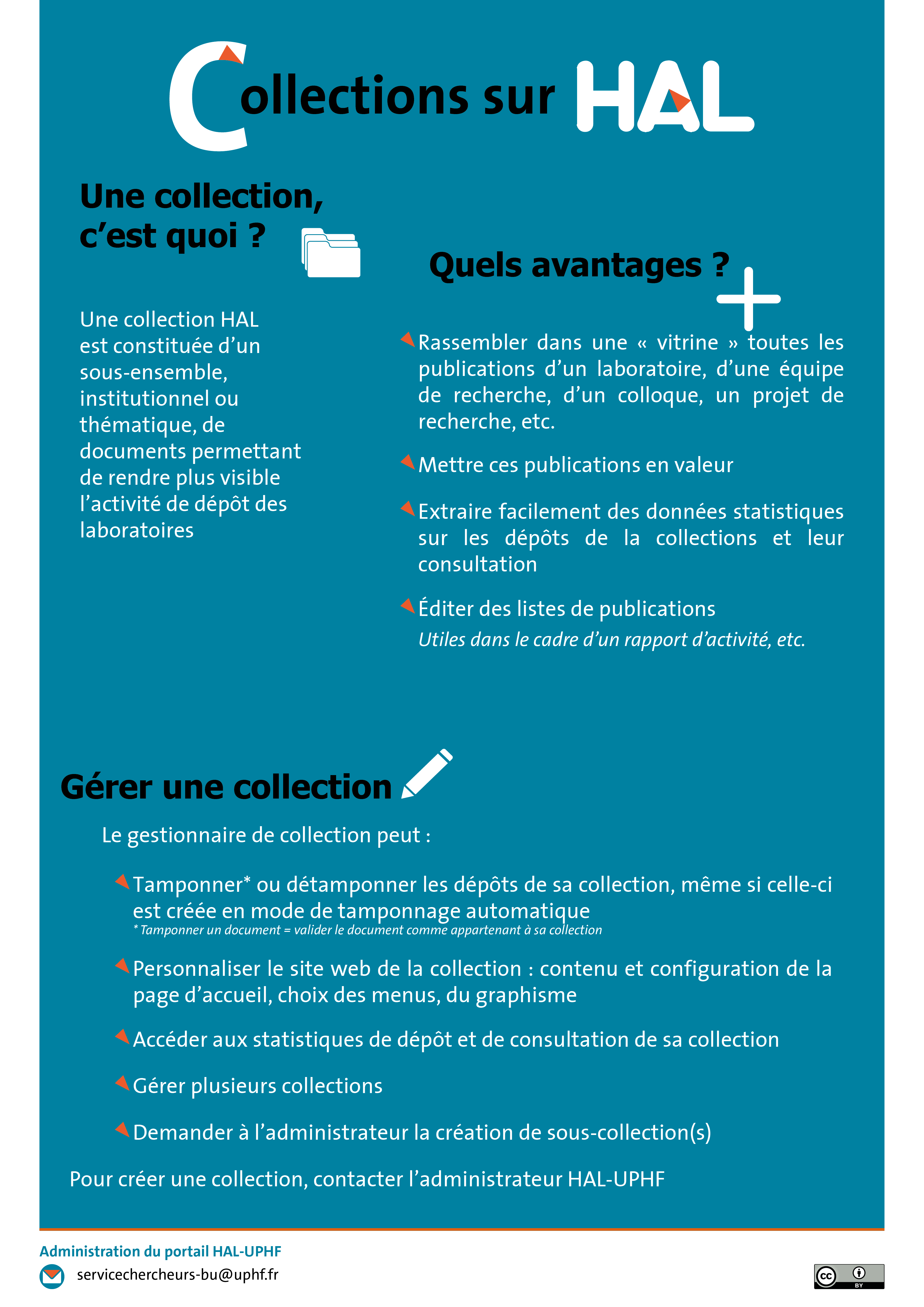 |
Gérer une collection
Le gestionnaire de collection est défini lors de la création de la collection. Ce rôle peut être attribué à une personne au sein d’un laboratoire.
Le gestionnaire de la collection peut :
- Tamponner ou détamponner les dépôts de sa collection, même si celle-ci est créée en mode de tamponnage automatique ;
- Personnaliser le site web de la collection : configuration de la page d’accueil, choix des menus, du graphisme ;
- Accéder aux statistiques de dépôt et de consultation de sa collection ;
- Gérer plusieurs collections ;
- Demander à l'administrateur du portail la création de sous-collection(s).
La gestion d'une collection nécessite d'avoir un compte HAL, et se fait à partir de "Administrer dans HAL" (barre bleue en haut), et dans "Mes collections".
Pour plus d'informations, consulter la documentation HAL.
Vos bibliothécaires peuvent vous aider à créer et gérer vos collections !
Pour nous poser une question ou prendre un rendez-vous, contactez-nous à l'adresse suivante : servicechercheurs-bu[a]uphf.fr